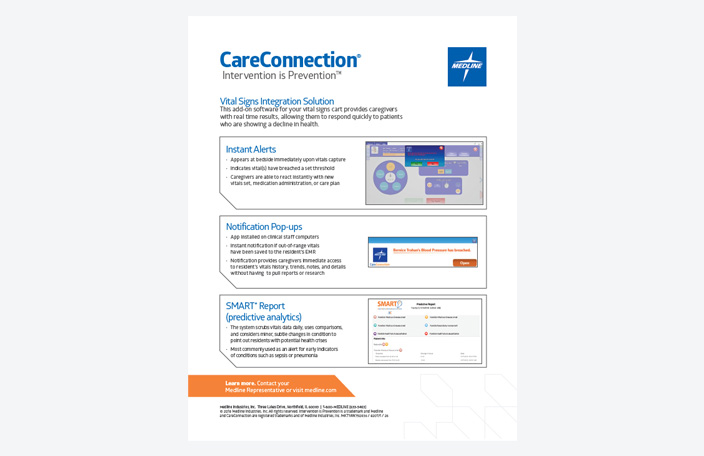Resources and FAQs
Frequently asked questions
Can I use my current vitals monitor, scale, or other devices?
Check with us about your specific equipment. Because we support the entire system — devices, touchscreen tablets and software —we choose to partner with equipment manufacturers that provide rugged duty devices which will withstand the challenges of the long term and post-acute care environment. This means that we support specific brands, but we’re always adding new devices, so check with us to see if your devices are “Connect Capable.”
Can I use the Vitals CareCart CareHub touchscreen tablet for other applications?
Can Physicians and Nurse Practitioners use the CareConnection information?
Do I need special computer equipment (e.g., additional servers) to put CareConnection to work for my team?
Does CareConnection support a single sign-on process so that users won’t have to keep up with multiple user IDs and passwords?
In the meantime, your team can use the same or similar User ID and password as they use with your EHR system to keep things simple. Please contact us for details.
How does CareConnection work?
How does the resident information get into the CareConnection tablet?
The CareConnection implementation team will work with your IT team and your EHR vendor’s team to configure the installation, including downloading of your resident information to CareConnection. Once the information is loaded and links established, your resident information will automatically, continuously and wirelessly update through the interface between CareConnection and your EHR system.
What about HIPAA compliance and secure access?
What about wireless security?
What happens if my WiFi goes down?
What happens when a resident’s measurements are out of range?
Who can view reports?
What if there’s an issue with my devices or tablet?
One phone call will put you in touch with our friendly technical support team, who will help you with any issues. In cases where an issue can’t be resolved over the phone, we’ll send you replacement or loaner equipment per warranty and use cases.
Call 855-695-4525, opt.2 for technical support.